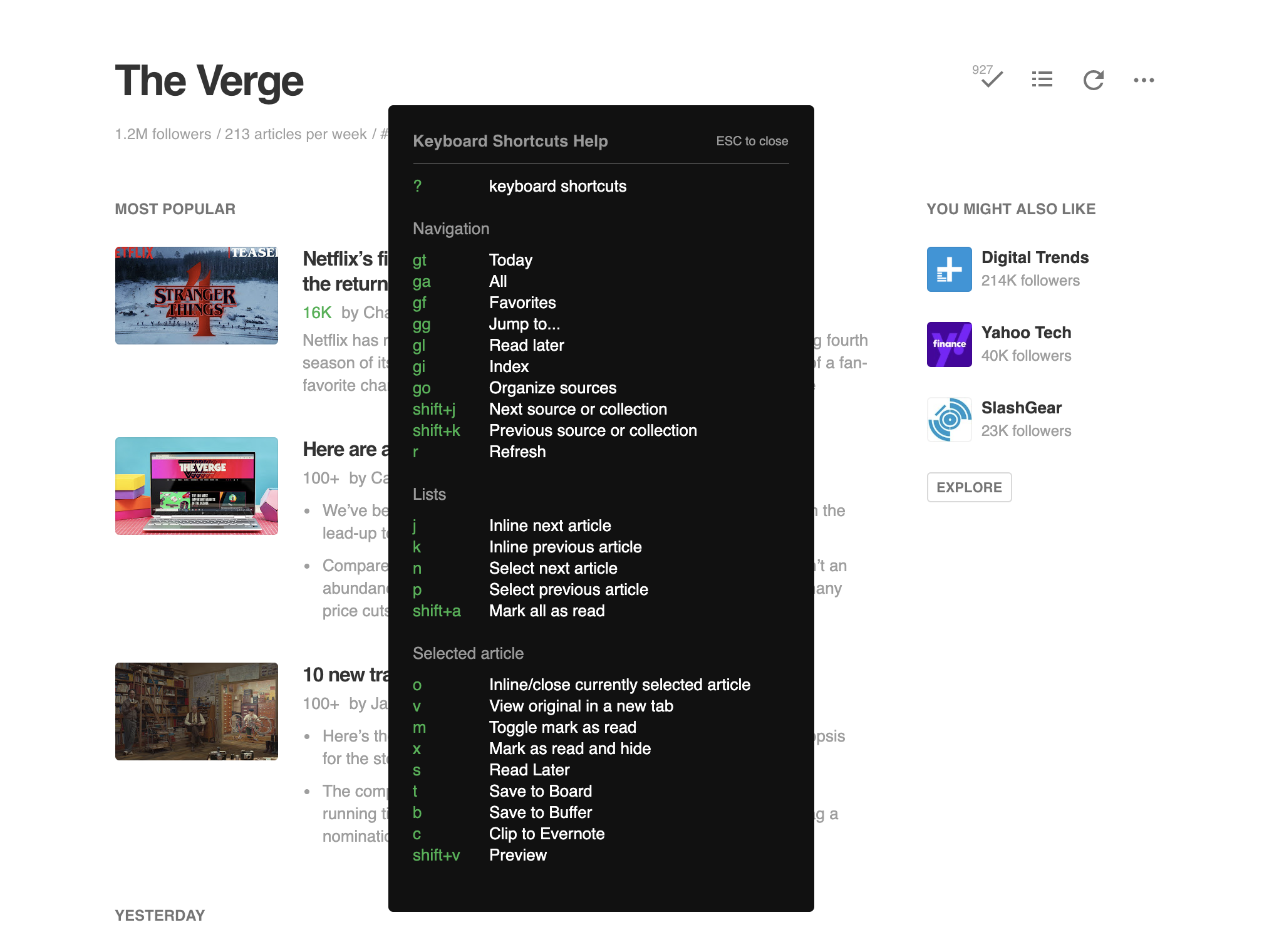At Feedly, we’re passionate about saving you time. Even seconds. So here’s another useful tip to speed up your reading flow!
When you press “?” anywhere in Feedly, you’ll see a list of all available keyboard shortcuts.
Here are all 25 shortcuts at a glance:
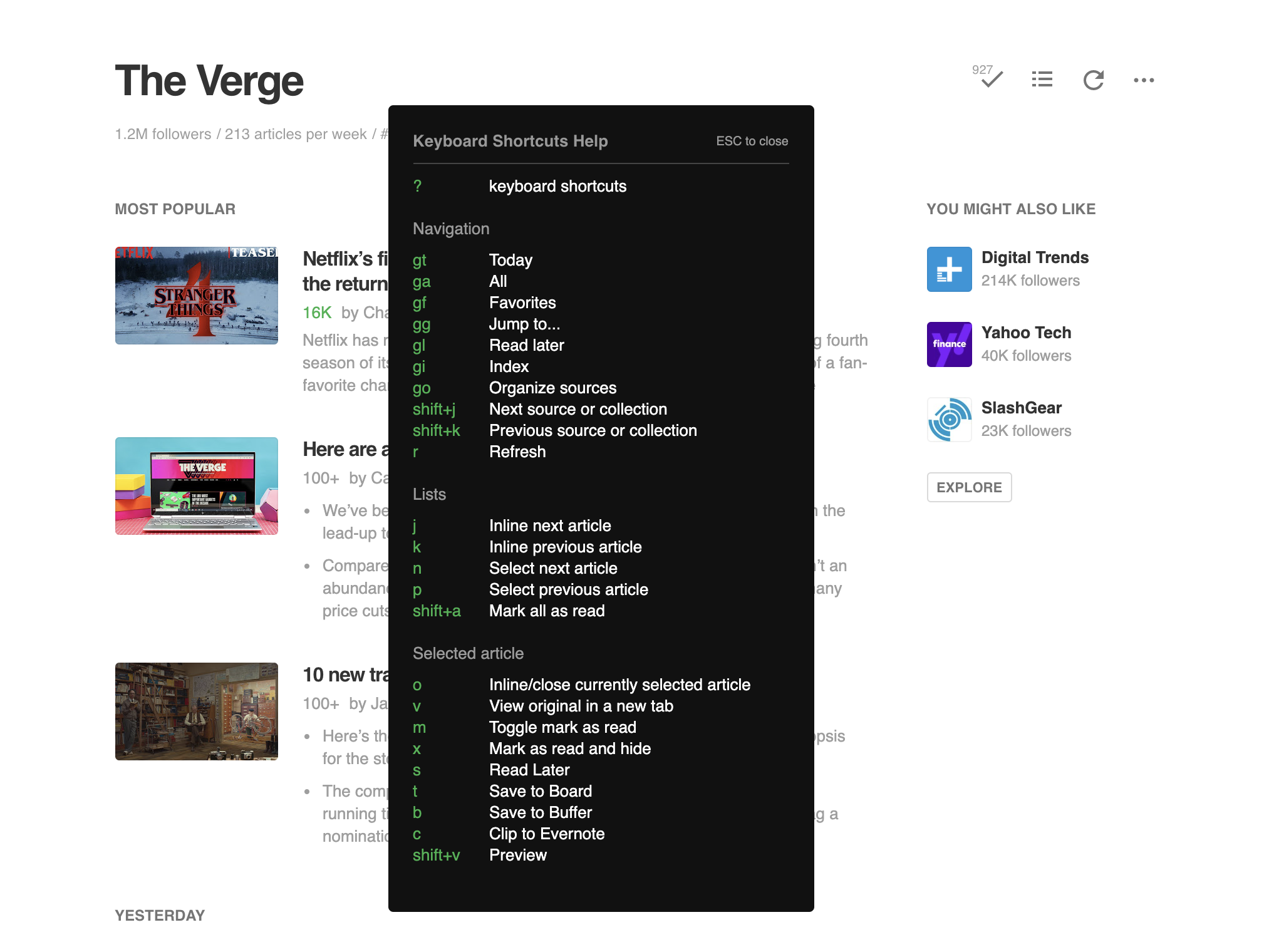
Backed by popular requests from the community, today we introduce 2 new shortcuts: gg and t
gg – Jump to… Anywhere You Want
If you have hundreds of sources packed inside a dozen feeds, gg will be a simple way to search and navigate specific sources and feeds.
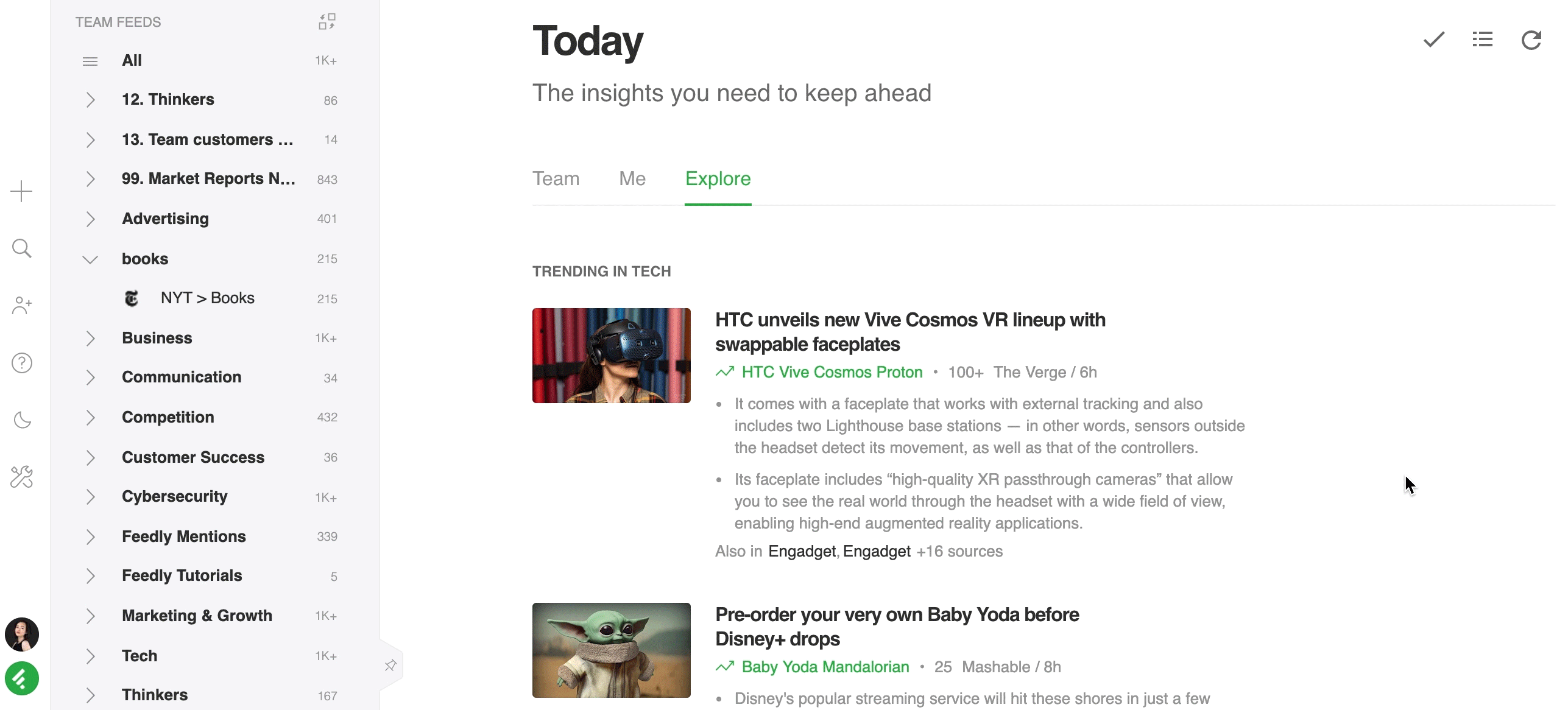
t – Save to Board
When you find an interesting article and want to save it to your boards – the shortcut t comes in handy.
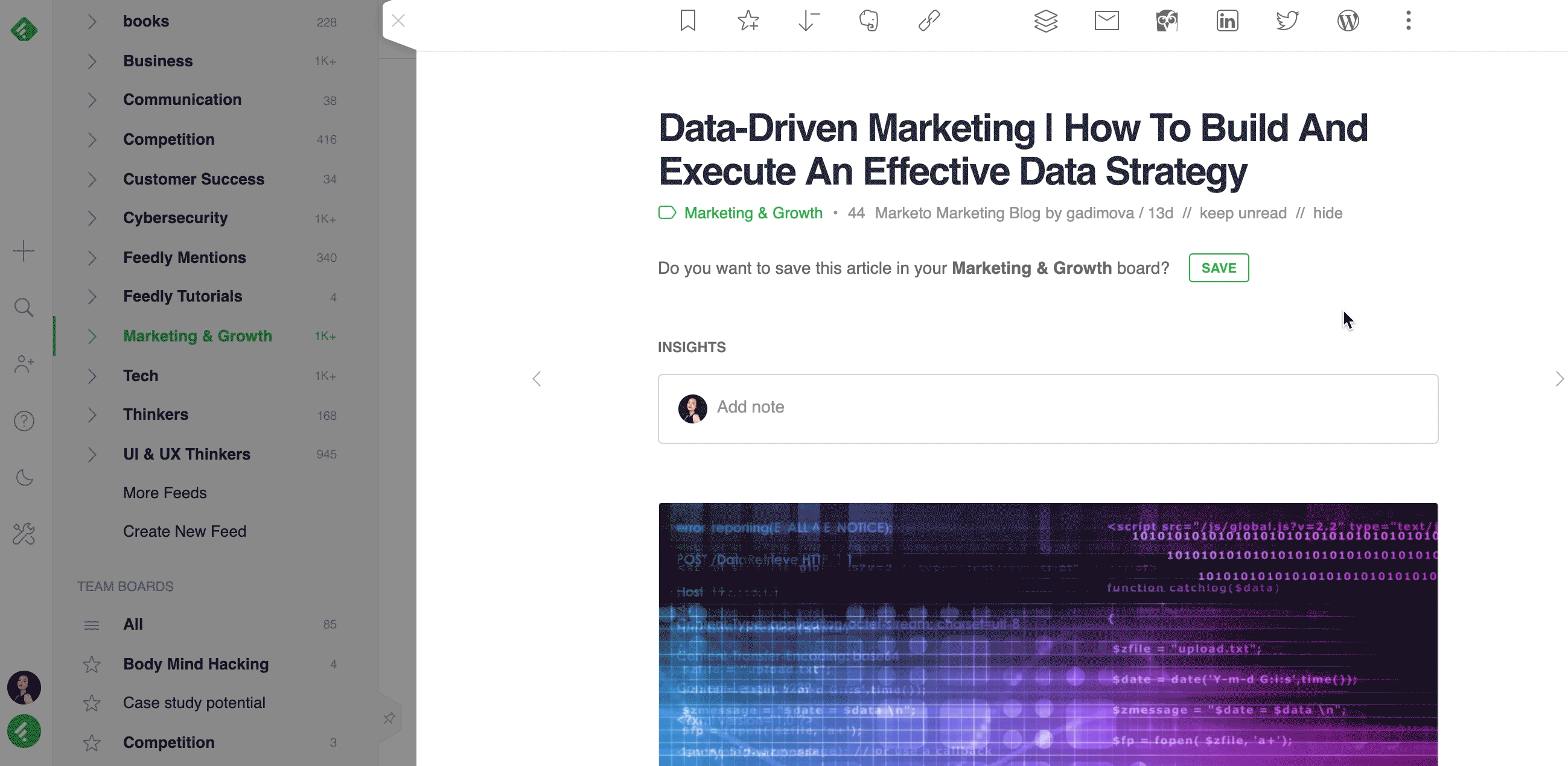
Wisdom from the Community
We take your feedback close to our hearts. Let’s team up on our journey to continuously improve your Feedly experience by joining the Feedly Community Slack channel.